Buy Safe Private Cheat Crooked Arms for Call of Duty Black Ops 6
Buy Call of Duty Black Ops 6 Cheat
Choose the right plan and start dominating battles today
System Requirements for Call of Duty Black Ops 6 Private Cheat
Call of Duty Black Ops 6 cheat works on all modern systems with virtualization support.
Processors: Intel, AMD
OS: Windows 10-11 x64
Builds: 1903(18362), 1909(18363), 2004(19041), 20H2 (19042), 21H1(19043), 21H2(19044), 22H2 (19045), 21H2 (22000), 22H2 (22621), 23H2 (22631), 24H2 (26100), 25H2 (26200)
To find out your OS version, enter the command WINVER in Windows search and press ENTER.
Type: External. Overlays on top of the game, so it only works in windowed mode.
Security: It is not visible in screenshots, videos, and screen sharing.
Virtualization: USB drives can be launched. Virtualization must be enabled in Bios (SVM, VT-X (VT-D))
Clients: Steam, XBox Launcher and Battle Net
Screenshots

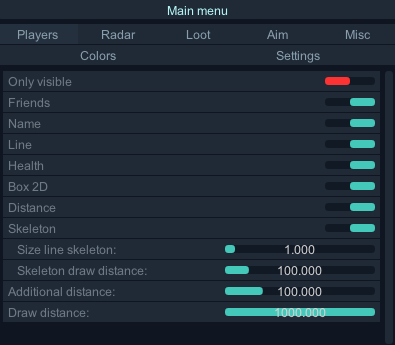
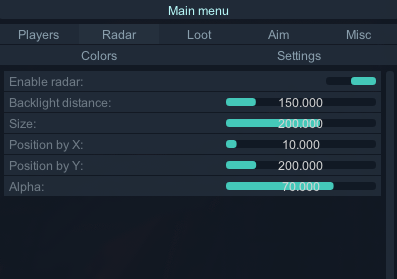


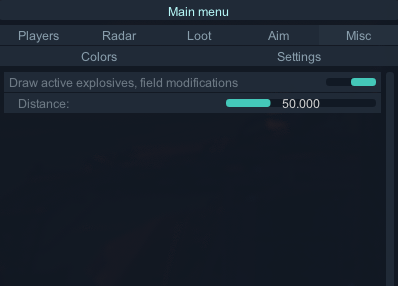

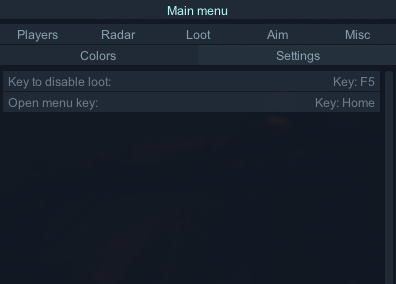
About Crooked Arms Private Cheat for Call of Duty Black Ops 6
Crooked Arms software developer has extensive experience creating and maintaining cheats for Call of Duty shooters. He regularly released program updates for MW 1/2/3, Warzone, Cold War, and now it's time for the new Black Ops 6 version. All his programs work with minimal ban risk. They receive timely updates.
The cheat is equipped with a powerful set of features that will help you be the best in COD and take top positions. Simple launch and installation. In case of difficulties, we can always help and answer any questions.
Crooked Arms Private Cheat Features for Call of Duty Black Ops 6
A complete set of tools for dominating in Call of Duty Black Ops 6. All functions are customizable to your playstyle.
👥 Players
- Only visible / Display only visible players
- Friends / Display team friends
- Name / Display player names
- Line / Display lines to players
- Health / Display player health
- Box 2D / Display 2D box around players
- Distance / Set player display distance
- Skeleton / Display skeleton
- Size line skeleton: / Set skeleton line size
- Skeleton draw distance: / Set skeleton draw distance
- Additional distance: / Set additional display distance
- Draw distance: / Set display distance
📡 Radar
- Enable radar / Enable radar
- Backlight distance / Set radar working distance
- Size / Set displayed radar size
- Position by X / Set radar position on X axis
- Position by Y / Set radar position on Y axis
- Alpha: / radar transparency
🎯 Aimbot
- Enable aimbot / Enable aimbot
- Recoil compensation / Recoil compensation
- Aim at bots / Enable aimbot on bots
- Aim at knocked players / Enable aimbot on knocked players
- Visibility check / Visibility check for aimbot target
- Aim priority: / Choose aim priority
- Distance / distance
- Crosshair / crosshair
- Smooth (more > faster): / Set aimbot smoothness
- Smoothness when blocking (more > faster): (aim smoothness setting when blocking crosshair on player)
- Acceleration (more > faster): - controls aim speed, 0.01 very slow, 1.0 fast and without any smoothing (dangerous to use)
- Draw fov circle / Disable visual FoV circle
- Fov / Set aimbot working radius, FOV circle
- Distance: / Set aimbot working distance
- Draw aim area / Draw aiming area
- Aim area radius / Aiming zone radius
- Bones selection / Choose body part for aimbot (you can select 1 bone or multiple bones)
- Head
- Neck
- Left elbow
- Right elbow
- Body
- Pelvis
- Left knee
- Right knee
- Bone change time: (bone change time)
- Key selection: / Set key for aimbot activation, for aimbot to work you need to hold the assigned key
⚙️ Misc
- Draw active explosives, field modifications / Display active explosives, field modifications
- Distance: / Set display distance
🎒 Loot - In Development
- Weapons / Display weapons
- Armor plate / Armor heavy
- Ammo / Display ammo
- Tactical gear / Display tactical gear
- Combat gear / Display combat gear
- Money / Display money
- Survival kit (Defibrillator, Gas mask) / Display survival kit (defibrillator, gas mask)
- Containers (Backpack, bag, crate, ...) / Display containers (backpack, bag, crate, ...)
- Kill streak
- Field modification / Display field modification
- Keys & keycards / Display keys, keycards
- Draw distance: / Display distance
🎨 Colors
- Friends color
- Enemy bots color
- Enemy players color
- Knocked enemies color
- Enemy visible color
- Target color
- Weapons color
- Armor plate / Armor heavy color
- Ammo color
- Tactical gear color
- Combat gear color
- Money color
- Survival kit color
- Containers color
- Kill streak color
- Field modification color
- Keys & keycards color
⚙️ Settings
- Key to disable loot / Set key to disable loot
- Open menu key / Set key to open and close cheat menu in game, default is "HOME" key
* Program functionality may be changed at any time at developer's discretion, but we always try to keep information up to date
Regular Updates
The program is constantly updated and refined by the developer
Minimal Ban Risk
Safe use with minimal chance of account blocking
Powerful Functionality
A full set of features to achieve top ranks
Easy Launch
Intuitive interface, easy installation and setup
After payment, you receive detailed instructions, a download link, and an activation key. All necessary data will be sent to your email, which you specify before payment.
In case of difficulties, contact us using the contact details. We will gladly answer you and help with launching and installation.
